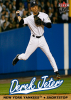chrisjames105
Active Member
- Messages
- 44
- Likes
- 5
Ok so Im ready to accept that fact that maybe this font was a custom font used by the creators of this series but taking a chance on asking. Hoping its a standard font out there somewhere. If anyone has info please share. This was my favorite series back in the day when I was a young boy collecting cards and Id love to make some customs of my own.
Thanks
Thanks