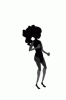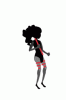Hello! I am currently trying to create a 2D animated doll, with individual pieces/layers easily replaceable with new designs. The idea is, the doll consists of pieces (chest, waist, thigh, shin, foot, etc.) which are animated with simple transformations. Replacing the "source" piece reflects the change throughout the entire animation.
I have already achieved this at a basic level by using smart objects. Each frame of the animation is a group full of linked copies of the original doll parts, so editing the original propagates the change throughout all frames.
However, as part of the animation, I want to use some effects like puppet warp. Unfortunately I cannot use puppet warp on groups, so I converted the group to a smart object and applied puppet warp. So now, the individual doll parts are smart objects nested within the group smart object. This apparently causes the link between the parts to break...so the change to the original no longer propagates.
My question is, is there a way to preserve that link between nested smart objects? Or is there a better way to achieve my goal?
Thanks!
I have already achieved this at a basic level by using smart objects. Each frame of the animation is a group full of linked copies of the original doll parts, so editing the original propagates the change throughout all frames.
However, as part of the animation, I want to use some effects like puppet warp. Unfortunately I cannot use puppet warp on groups, so I converted the group to a smart object and applied puppet warp. So now, the individual doll parts are smart objects nested within the group smart object. This apparently causes the link between the parts to break...so the change to the original no longer propagates.
My question is, is there a way to preserve that link between nested smart objects? Or is there a better way to achieve my goal?
Thanks!