Photoshop Gurus Forum
Welcome to Photoshop Gurus forum. Register a free account today to become a member! It's completely free. Once signed in, you'll enjoy an ad-free experience and be able to participate on this site by adding your own topics and posts, as well as connect with other members through your own private inbox!
You are using an out of date browser. It may not display this or other websites correctly.
You should upgrade or use an alternative browser.
You should upgrade or use an alternative browser.
Lighting in this pictures with sea of clouds
chrisdesign
Guru
- Messages
- 4,230
- Likes
- 6,244
So I took this picture up on the Rockies at dusk. Unfortunately the lighting at dusk sort of sucks so its really dark and there are blotches everything. I tried contrast, using masks and such, but I haven't been able to get good results. Anyone have suggestions?
To achieve a good result is really just a matter of personal or individual taste.
This is my attempt to show the scene in more pleasing colors.
I desaturated the colors a little, then worked individually on the foreground and the background with curves

Last edited:
Tom Mann
Guru
- Messages
- 7,222
- Likes
- 4,343
@MrToM - I think it's pretty clear that the image posted has been through some heavy handed handling. Look at all the white and dark flecks scattered throughout the closest ridge. I'm quite sure they aren't white and black sheep or mountain goats, LOL.
Also, look at the bright edge artifact that runs most of the way along the border between closest ridge and the 2nd ridge or the sky. It looks like it was poor masking job. In addition, chromatic aberrations in the OP's lens are fairly severe (look at the color fringing towards the left side of the boundary between the top of the nearest ridge and the next ridge).

Finally, as the OP pointed out, he certainly was not blessed with perfect lighting. If you crank up the saturation, there clearly are colors in the nearest ridge but they are severely muted.
For an image of this quality, I tend to use a lot more artistic license (eg, guessing about colors, making it look the way I imagine it might have been, not the way it actually was, LOL) than I would for a higher quality image. Anyway, here is an animated GIF that shows the original as well as my ideas.
@OP - If you have the unedited version of this image ... even better the raw data file (if you saved it this way), why don't u post that as well and we can see what we can do starting with it.
Tom M
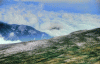
Also, look at the bright edge artifact that runs most of the way along the border between closest ridge and the 2nd ridge or the sky. It looks like it was poor masking job. In addition, chromatic aberrations in the OP's lens are fairly severe (look at the color fringing towards the left side of the boundary between the top of the nearest ridge and the next ridge).

Finally, as the OP pointed out, he certainly was not blessed with perfect lighting. If you crank up the saturation, there clearly are colors in the nearest ridge but they are severely muted.
For an image of this quality, I tend to use a lot more artistic license (eg, guessing about colors, making it look the way I imagine it might have been, not the way it actually was, LOL) than I would for a higher quality image. Anyway, here is an animated GIF that shows the original as well as my ideas.
@OP - If you have the unedited version of this image ... even better the raw data file (if you saved it this way), why don't u post that as well and we can see what we can do starting with it.
Tom M
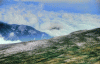
Last edited:
MrToM
Guru
- Messages
- 3,595
- Likes
- 3,322
I was only asking....sorry.
In that case, chrisdesign, where did you get the original?
Regards.
MrToM.
In that case, chrisdesign, where did you get the original?
Regards.
MrToM.
Its an edited pic, an HDR blend. Unfortunately I don't have the originals and I don't really want to post 5 images in one thread. The 5 original shots that went into this image were either too dark or too light where you couldn't see much at all. Pictures was taken near dusk but the sun was not setting in that direction unfortunately.
#Tom Mann, what techniques did you use to generate those colors?
#Tom Mann, what techniques did you use to generate those colors?
Last edited:
Tom Mann
Guru
- Messages
- 7,222
- Likes
- 4,343
Hi Archbob - Thanks for the confirmation that it was heavily processed. One thing really bothers me, tho -- your comment that all of the component exposures for your HDR image were either under or over exposed. If you took a set of equally spaced exposures (in brightness) then at least 2 or 3 of them should have been reasonably well exposed, so it suggests that you either didn't space the exposures evenly, or they were spaced too far apart. The salt and pepper dots scattered throughout the nearest ridge also suggests the same thing.
Although it may be misleading, from what we see in your original posting, the scene appears to have very reasonable contrast ... maybe some lighter and darker areas (eg, the sky vs the ground), but nothing that any reasonable camera couldn't handle, ie, say plus or minus 2 or 3 stops around a standard exposure. So, my question is, if I am correct and the dynamic range of the scene was say, only 4 to 6 stops, why in the world did you bother to use HDR techniques. One typically only uses this technique if the dynamic range of the scene exceeds what the camera can handle, and this doesn't seem to be the case.
Something just occurred to me -- by any chance were your differently exposed component images just scans or re-photographs of a single print or slide, and not really several different exposures of the actual scene itself?
With respect to how I got the colors that I did, the version you posted was in such bad shape that I handled this almost exactly the same way I would handle the restoration of an antique photo. First, I cranked up the vibrance and saturation and varied the brightness just to see what suggestions of color still were there. Next, I reduced the contrast (much like Chris did), evened out the lighting, and then manually adjusted the colors to suggest what the colors I could see, and for those colors that I couldn't see, I just used my best guess.
HTH,
Tom M
Although it may be misleading, from what we see in your original posting, the scene appears to have very reasonable contrast ... maybe some lighter and darker areas (eg, the sky vs the ground), but nothing that any reasonable camera couldn't handle, ie, say plus or minus 2 or 3 stops around a standard exposure. So, my question is, if I am correct and the dynamic range of the scene was say, only 4 to 6 stops, why in the world did you bother to use HDR techniques. One typically only uses this technique if the dynamic range of the scene exceeds what the camera can handle, and this doesn't seem to be the case.
Something just occurred to me -- by any chance were your differently exposed component images just scans or re-photographs of a single print or slide, and not really several different exposures of the actual scene itself?
With respect to how I got the colors that I did, the version you posted was in such bad shape that I handled this almost exactly the same way I would handle the restoration of an antique photo. First, I cranked up the vibrance and saturation and varied the brightness just to see what suggestions of color still were there. Next, I reduced the contrast (much like Chris did), evened out the lighting, and then manually adjusted the colors to suggest what the colors I could see, and for those colors that I couldn't see, I just used my best guess.
HTH,
Tom M
They were evenly space out, it was 5 different exposures and I used Av mode on the Camera from +2 to -2, but the lighting was so bad during that time of the day that the original pictures just looked horrible.Unfortunately, I didn't have a Neutral Density Filter with me at the time and Dusk right before dark isn't a great time to be taking photos when the sun in not setting in that direction, it was almost completely dark.
chrisdesign
Guru
- Messages
- 4,230
- Likes
- 6,244
I was only asking....sorry.
In that case, @chrisdesign, where did you get the original?
Regards.
MrToM.
I just used the OP's image and restored it.
chrisdesign
Guru
- Messages
- 4,230
- Likes
- 6,244
@ Tom Mann
Sorry Tom, for once I do not like your "colored version". It is too disharmonious for my taste, though the OP seems to like it.
Sorry Tom, for once I do not like your "colored version". It is too disharmonious for my taste, though the OP seems to like it.
Tom Mann
Guru
- Messages
- 7,222
- Likes
- 4,343
That a bit unusual for landscape photos. Ordinarily, a landscape photographer will set the f-stop to some nice mid-range value, eg, f/5.6 or 8 to be in the sweet spot of the lens. Since nothing moves very fast in landscapes most landscape photographers put the camera on a tripod and set the ISO to the lowest value to get the finest grain, and adjusting the shutter speed as necessary to obtain the correct exposure. The low f-stop would partially explain the chromatic aberration. Did you set the shutter speed really high because you were hand holding the camera (eg, because didn't have a tripod along with you)?It was auto ISO, I generally changed the eV values for the HDR. Usually at knight I don't really do HDR, I just set the shutter speed really high and the f-stop really low.
Depending on how high the ISO went, this could explain some of what's going on, but probably not everything.
Tom M

