arc.angle_radius
Member
- Messages
- 12
- Likes
- 3
I want to emulate this album art for the latest song entitled "Who's in Your Head", performed by the Jonas Brothers but I hit a snag...
I would like to know how to achieve the effect digitally where there is a reddish/pinkish light outline around my body silhouette to mimic 99% precisely the one (Nick Jonas - center) depicted in the original album cover.
Besides, do guide me on how I can create the greenish diagonal groove lines that lie behind Nick Jonas.
I couldn't find any helpful video tutorials on YouTube for these so I decided to head over here to acquire help.
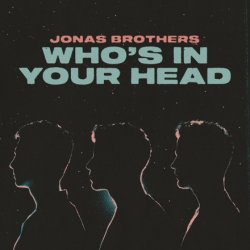
I herewith attached my incomplete and not-so-close work:
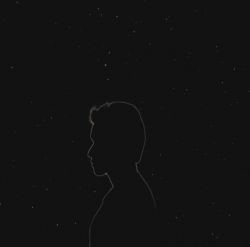
Thank you so much peeps! Please be nice to me
I would like to know how to achieve the effect digitally where there is a reddish/pinkish light outline around my body silhouette to mimic 99% precisely the one (Nick Jonas - center) depicted in the original album cover.
Besides, do guide me on how I can create the greenish diagonal groove lines that lie behind Nick Jonas.
I couldn't find any helpful video tutorials on YouTube for these so I decided to head over here to acquire help.
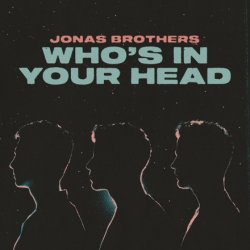
I herewith attached my incomplete and not-so-close work:
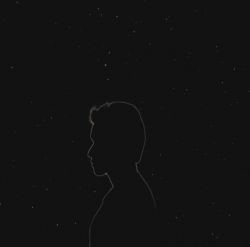
Thank you so much peeps! Please be nice to me

