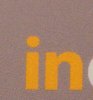Hi everyone,
I am designing a business card. Two images are attached. It has a grey background with some text in yellow. The problem is that if I print it on a laser printer I see a white border around the yellow text. But if I print it on an inkjet printer the border does not show (as it should not). I believe the white border is due antiliasing around the yellow color curves (see images) Questions:
1. How to get rid of white border?
2. If I print these cards through offset process will the white border still show? (I think I may not, just like with the inkjet printers)
3. What is causing this border? If I change the design to have yellow background and white text, the white border is not detectable.
Thanks,
Bobby
I am designing a business card. Two images are attached. It has a grey background with some text in yellow. The problem is that if I print it on a laser printer I see a white border around the yellow text. But if I print it on an inkjet printer the border does not show (as it should not). I believe the white border is due antiliasing around the yellow color curves (see images) Questions:
1. How to get rid of white border?
2. If I print these cards through offset process will the white border still show? (I think I may not, just like with the inkjet printers)
3. What is causing this border? If I change the design to have yellow background and white text, the white border is not detectable.
Thanks,
Bobby