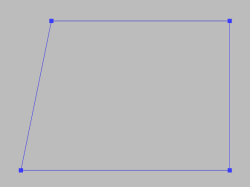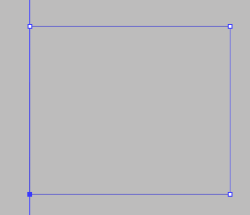James Pyle
Member
- Messages
- 18
- Likes
- 1
This is a really basic and stupid problem I am having.
I am drawing shapes (complex shapes) with the pen tool. Usually toward then end when I reconnect I end up with a vertical or horizontal line that is not full straight (as in only completely vertical or horizontal, no angle).
I know you can hold SHIFT to make lines straight while drawing but at the very end when making that last point before the last point if that one is not in the right spot that last line will be slightly off. Is there a shortcut key to force a selected line to "go straight" ?
Usually I just select one of the points and move it with arrows keys until it is lined up, but trying to look at the visual guides and when there is no long a tiered or non straight piece is very difficult. There must be an easier way?
Thanks in advance.
Oh also, I know one solution is making guidelines to make sure end points are clicked in the exact right spot, I do that as well but am looking for some kind of solution outside of that method if there is one
I am drawing shapes (complex shapes) with the pen tool. Usually toward then end when I reconnect I end up with a vertical or horizontal line that is not full straight (as in only completely vertical or horizontal, no angle).
I know you can hold SHIFT to make lines straight while drawing but at the very end when making that last point before the last point if that one is not in the right spot that last line will be slightly off. Is there a shortcut key to force a selected line to "go straight" ?
Usually I just select one of the points and move it with arrows keys until it is lined up, but trying to look at the visual guides and when there is no long a tiered or non straight piece is very difficult. There must be an easier way?
Thanks in advance.
Oh also, I know one solution is making guidelines to make sure end points are clicked in the exact right spot, I do that as well but am looking for some kind of solution outside of that method if there is one