pilotsnipes
New Member
- Messages
- 3
- Likes
- 0
Hello everyone.
I'm looking for some advice and would be very grateful if someone would be able to point me in the right direction.
A few years ago I took over a (pilots) website from a retiring pilot. The logo in use on the site is/was in gif format and was always very small.
Over the years I played with it, trying to expand and change it in various ways to suit different requirements depending on where it was to be shown, but due to the poor size and gif format I always came up against problems with pixelation etc. It still drives me batty to this day!
The trouble is I love the look of the logo and so I set about trying to recreate it in AI so that I could use the power of vectors to get around all these problems. The result is that I'm quite happy with the result but the finishing touches are driving me MENTAL!
I need some help!
Below are 2 examples of the current gif logo in use.
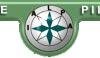
This is the one we use on the main page (clipped just to show the logo I'm interested in.)

This is the one we use on the forums.
What my ideal out come is, take the "look" of the first logo with the bevel effect, the light reflection (in the top centre part of it) but create a complete circle just like in the second logo (ignore all the text beside it).
To show that I'm not a lazy sod, and that I really have taken a good bit of time with this, I've attached my current AI logo file. It's as close as I can seem to get to the gid images, but the bevelled border and light effects just look wrong to me. I don't know what to do now!
DOWNLOAD LINK: View attachment IALPA Logo.ai
If anyone could give me a prod in the right direction I would be VERY very grateful. I appreciate you reading this long post!
I'm looking for some advice and would be very grateful if someone would be able to point me in the right direction.
A few years ago I took over a (pilots) website from a retiring pilot. The logo in use on the site is/was in gif format and was always very small.
Over the years I played with it, trying to expand and change it in various ways to suit different requirements depending on where it was to be shown, but due to the poor size and gif format I always came up against problems with pixelation etc. It still drives me batty to this day!
The trouble is I love the look of the logo and so I set about trying to recreate it in AI so that I could use the power of vectors to get around all these problems. The result is that I'm quite happy with the result but the finishing touches are driving me MENTAL!
I need some help!
Below are 2 examples of the current gif logo in use.
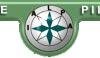
This is the one we use on the main page (clipped just to show the logo I'm interested in.)
This is the one we use on the forums.
What my ideal out come is, take the "look" of the first logo with the bevel effect, the light reflection (in the top centre part of it) but create a complete circle just like in the second logo (ignore all the text beside it).
To show that I'm not a lazy sod, and that I really have taken a good bit of time with this, I've attached my current AI logo file. It's as close as I can seem to get to the gid images, but the bevelled border and light effects just look wrong to me. I don't know what to do now!
DOWNLOAD LINK: View attachment IALPA Logo.ai
If anyone could give me a prod in the right direction I would be VERY very grateful. I appreciate you reading this long post!
