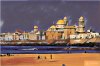Hi! Glad to meet you all. I'd like to ask here for a small work; I want to join/merge the 2 pics I attach here, in order to get a single one as a panorama, although not very big because they are 2 pics and a part of them overlaps. I've tried to do it but as they were edited with prysma separatedly, the effects are not exactly the same and you can notice the border when you overlap the 2 of them using ms paint, or online editors. That's why I thought it could be a good idea to ask some expert gurus!
I hope I explained myself properly, and also hope you can help me. Here are the pictures:

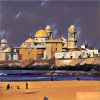
Thanks in advance!!
Alex
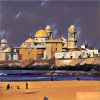
I hope I explained myself properly, and also hope you can help me. Here are the pictures:

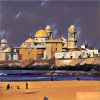
Thanks in advance!!
Alex

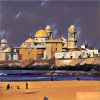
Last edited: