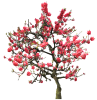There's what it is so far, i didn't trust one of the stock sites when i started the sign up process so most of the images used in the tutorial i was meant to be following weren't available to me, so i ditched the tute, grabbed what i could and made my own. but it's missing allot from the image and it needs something, but i can't think what. could you help me by giving ideas of what to add please?
the JPEG is open for editing if you want to give visual examples.
thanks if you can, and if you don't have anything to add, feel free to comment.