designerthesunshine
New Member
- Messages
- 1
- Likes
- 0
Having what seems like a very basic issue but it's driving me crazy.
I have a photoshop file, image size has a height & width of 50CM's, canvas size is the same. All good, this is the size of the image I want.

I then export the image file > export > export as. Settings looks like this:
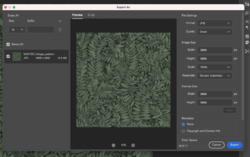
I export the image. When I open and check the image size is has increased the width and height:
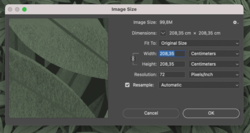
I don't understand what is controlling this image size increase when I go to the export settings. It's like the export as settings are not the same as the image / canvas size settings.
What am I doing wrong?
My end goal is to export this PSD into a JPG and have it be 50 / 50cm and high-quality.
I have a photoshop file, image size has a height & width of 50CM's, canvas size is the same. All good, this is the size of the image I want.

I then export the image file > export > export as. Settings looks like this:
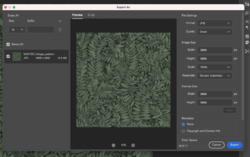
I export the image. When I open and check the image size is has increased the width and height:
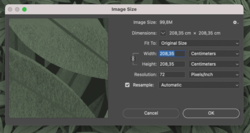
I don't understand what is controlling this image size increase when I go to the export settings. It's like the export as settings are not the same as the image / canvas size settings.
What am I doing wrong?
My end goal is to export this PSD into a JPG and have it be 50 / 50cm and high-quality.
