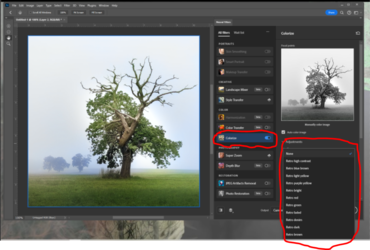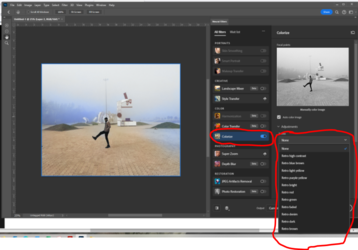Hi
@Babine
I cannot recreate your issue. All the profiles are there, though they don't seem to change anything when choosing one (the sliders don't change either)
I use an M1 2021 MacBook Pro with Ventura 13.6 and Photoshop 2024 aka version.25.1.0
I find it quite buggy whether the graphics processor is enabled for neural filters.
Among those bugs is when not using auto color, I can use the sliders, trying one side or another. Yet if I double-click the slider circle. It does reset the slider to the middle, yet it acts like it slides it to the left or more.
Your issue may be more specific to your particular system and/or what beta versions were loaded (I am not convinced the beta version leaves the non-beta version untouched).
I don't have confidence that the bigger hammer approaches, such as resetting settings or uninstalling and reinstalling Photoshop, would make any difference.
I suspect that the answer you got from Adobe indicates they have a lot of calls about neural filter problems and don't have bulletproof solutions to apply, so what for the next revision with their fingers crossed that some of the bugs will be fixed. I think they need to leave the labeling of beta (i.e., use at your own risk) when the software qualifies at that level.
I use it for initial colorization for simple projects, take what it gives me, and do additional editing in PS to get what I want and not mess with the other "features" that have proven quite buggy or non-functional.
Sorry, I could not help and did not see any good references online for solutions to the problem you described.
John Wheeler