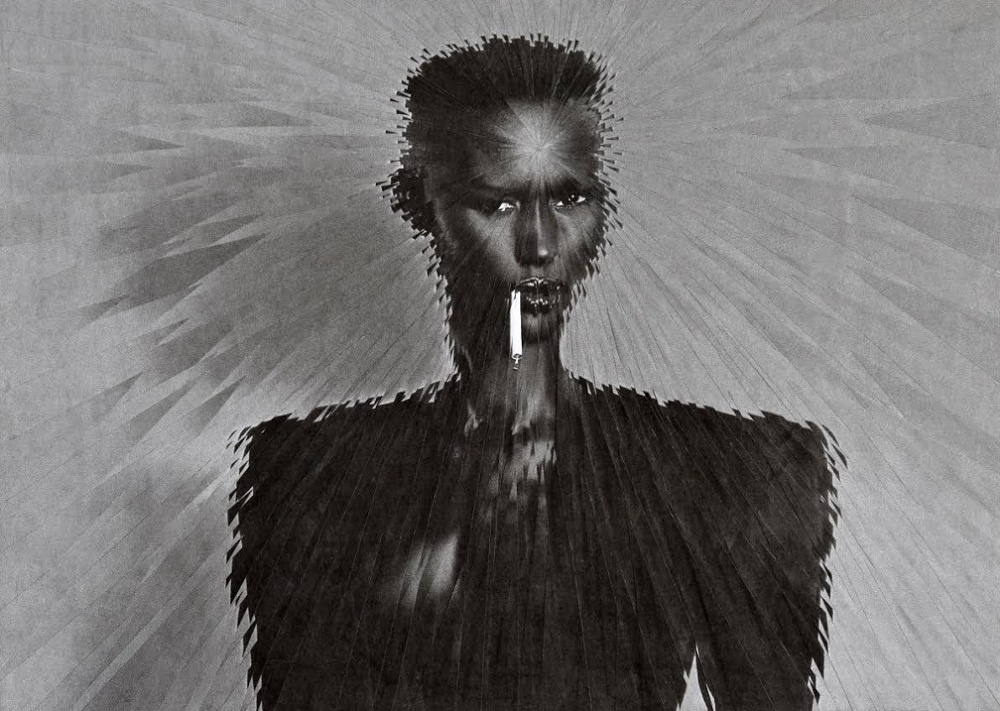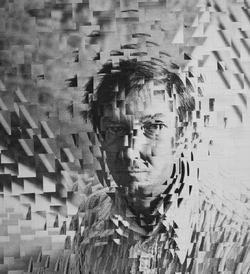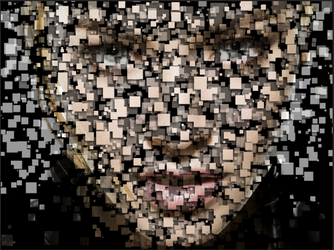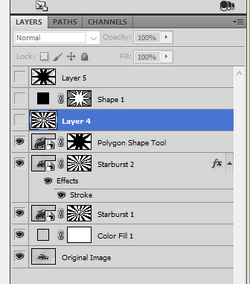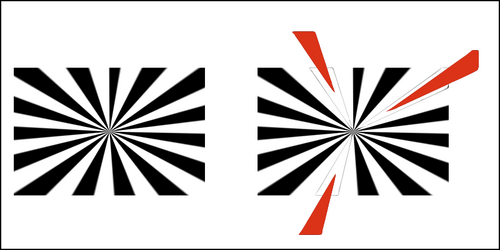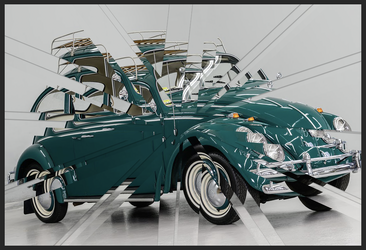I saw this illustration in New Yorker magazine. It's by an artist named Lola Dupre and she makes these by hand using paper and scissors. I've been trying to replicate the effect in Photoshop, but I'm not there yet. I started by creating a starburst pattern, which I used to mask, enlarge and rotate the image to create a first pass at all the facets. But there's more than that going on here.
I'll post my results if I get something decent. If anybody has any ideas on how to approach this, I'm interested.
Rich

I'll post my results if I get something decent. If anybody has any ideas on how to approach this, I'm interested.
Rich