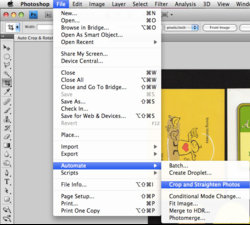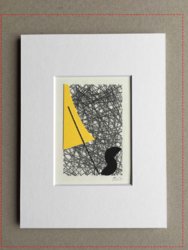Hi there,
I hope that I am posting in the right place ;-) Having followed members advice previously I have managed to pick up a number of tips which have helped me acheive certain things in the past - but this time the real problem I have is working out what (and if!) I need to do before I worry about automating it - although I guess that its best to know that I want to automate it first.
My wife is setting up a website and wants to display photos of some work which is always photographed in the same way and on the same background but isn't always 100% perfectly identical in terms of framing. I'm trying to find a way of using the frame (or mount) in the image to isolate the important part of the image and then to crop > resize the image so that the resulting images are a) the same size b) have the same 'border' size/proportion around the work and c) the work is in the same position within the overall image. I'm sorry if the terminology is not very clear but this isn't my profession, I'm just a motivated amateur!
In the example image attached - the mount around the image forms is what I am thinking of using as the base point for the selection. I'd like to then expand the selection (?) so that I can crop the image so that the ratio of the image to background is X which remain constant for all other similar images. I'd then resize the image to a fixed size so that all resulting images are the same size, the mount/frame is the same size and the position within the image will always be constant.
Any guidance would be greatly appreciated - I think I have reached a new 'out of my confort zone' but it may be that there's a blissfully simple way of acheiveing this which I'm not seeing because I've confused myself going round in circles!
Kind regards
jim
I hope that I am posting in the right place ;-) Having followed members advice previously I have managed to pick up a number of tips which have helped me acheive certain things in the past - but this time the real problem I have is working out what (and if!) I need to do before I worry about automating it - although I guess that its best to know that I want to automate it first.
My wife is setting up a website and wants to display photos of some work which is always photographed in the same way and on the same background but isn't always 100% perfectly identical in terms of framing. I'm trying to find a way of using the frame (or mount) in the image to isolate the important part of the image and then to crop > resize the image so that the resulting images are a) the same size b) have the same 'border' size/proportion around the work and c) the work is in the same position within the overall image. I'm sorry if the terminology is not very clear but this isn't my profession, I'm just a motivated amateur!
In the example image attached - the mount around the image forms is what I am thinking of using as the base point for the selection. I'd like to then expand the selection (?) so that I can crop the image so that the ratio of the image to background is X which remain constant for all other similar images. I'd then resize the image to a fixed size so that all resulting images are the same size, the mount/frame is the same size and the position within the image will always be constant.
Any guidance would be greatly appreciated - I think I have reached a new 'out of my confort zone' but it may be that there's a blissfully simple way of acheiveing this which I'm not seeing because I've confused myself going round in circles!
Kind regards
jim