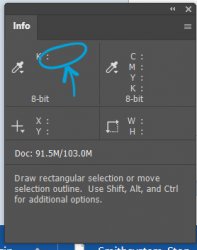rimshotgraphix
New Member
- Messages
- 3
- Likes
- 0
hi experts!
let me explain:
when creating spot channels in PS 2021, i often cruise my mouse over the negative space areas to make sure there are no areas too light to detect. (because for screen printing flat/linework spot colors, i am going for 100% and 0% In other words, i will float my mouse over the white area and consult the Info Tab to make sure there are no areas of 1 or 2%.
in all previous versions of PS, this info was immediate/real time. -now i have a half second lag. You may say: "big deal!"...but when you are scanning the whole file, it adds up!
i have included my performance settings here if you think that may be the culprit.
i realize a workaround is doing curves or levels, but this is my quickest workflow, and i would like to keep it. THX in advance!
windows 10
ps 22.4.2 2.........
Processor Intel(R) Xeon(R) W-1290P CPU @ 3.70GHz, 3696 Mhz, 10 Core(s), 20 Logical Processor(s)
Installed Physical Memory (RAM) 64.0 GB
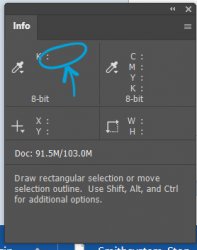
let me explain:
when creating spot channels in PS 2021, i often cruise my mouse over the negative space areas to make sure there are no areas too light to detect. (because for screen printing flat/linework spot colors, i am going for 100% and 0% In other words, i will float my mouse over the white area and consult the Info Tab to make sure there are no areas of 1 or 2%.
in all previous versions of PS, this info was immediate/real time. -now i have a half second lag. You may say: "big deal!"...but when you are scanning the whole file, it adds up!
i have included my performance settings here if you think that may be the culprit.
i realize a workaround is doing curves or levels, but this is my quickest workflow, and i would like to keep it. THX in advance!
windows 10
ps 22.4.2 2.........
Processor Intel(R) Xeon(R) W-1290P CPU @ 3.70GHz, 3696 Mhz, 10 Core(s), 20 Logical Processor(s)
Installed Physical Memory (RAM) 64.0 GB