Darth Vader
New Member
- Messages
- 2
- Likes
- 0
I'm trying to make a high-resolution version of a low-resolution texture. I have created shapes that followed the shapes in the texture and rasterized them.
It looks like a cutout(because the shapes are 1 color), and I'm not very good at painting over it. Overlaying a transparent blurred version of the original texture over the shapes doesn't look right.
Is there a way to make a higher-resolution version of this texture using what I've done so far?
original texture: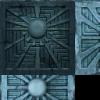
psdfile:
http://www.filedropper.com/bricktokimode0
It looks like a cutout(because the shapes are 1 color), and I'm not very good at painting over it. Overlaying a transparent blurred version of the original texture over the shapes doesn't look right.
Is there a way to make a higher-resolution version of this texture using what I've done so far?
original texture:
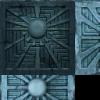
psdfile:
http://www.filedropper.com/bricktokimode0

