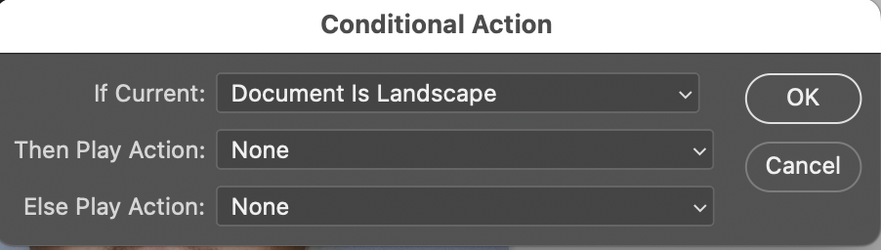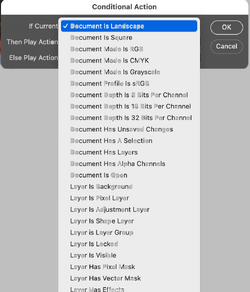DingusDude
Member
- Messages
- 6
- Likes
- 1
I want increase the size of a few hundred files to 15,000px on whatever dimension (either width or height) is the largest. As I type this it seems confusing, so let me try to explain better.
Say I have a file that's 2000px wide X 6000px high I want the action to change the height to 15,000px and the width would increase to whatever it needs to. But also, if I have a file that's landscape so it's 2000px high X 6000px wide I want the action to change the width to 15,000px and the height would increase to whatever it needs to. Hope that makes sense. The kicker is that the images are all different sizes and orientations so this seems like a much harder thing to make an action for. Oh, and lastly the resolution needs to remain as it is. Is this possible?
Thanks for the help!
Say I have a file that's 2000px wide X 6000px high I want the action to change the height to 15,000px and the width would increase to whatever it needs to. But also, if I have a file that's landscape so it's 2000px high X 6000px wide I want the action to change the width to 15,000px and the height would increase to whatever it needs to. Hope that makes sense. The kicker is that the images are all different sizes and orientations so this seems like a much harder thing to make an action for. Oh, and lastly the resolution needs to remain as it is. Is this possible?
Thanks for the help!