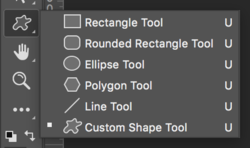Mitch Rundle
New Member
- Messages
- 2
- Likes
- 0
Hi there.
I have been wondering about this for some time and really have no idea how todo this though I have seen it plenty of times. I do real estate photography and have just started doing drone shots. If I wanted to put an outline around the property and say pointers to certain sections of what's surrounding the property, i.e., Points of interest close by. How do I do this. I am sorry if it's a daft question, photoshop is just such a big program to try learn it all. This method I would love to learn but really have not been able to find out how.
I have attached an image for anyone to see and know what I mean. Any help or direction on where to learn this would be very much appreciated. Kind regards, michelle
I have been wondering about this for some time and really have no idea how todo this though I have seen it plenty of times. I do real estate photography and have just started doing drone shots. If I wanted to put an outline around the property and say pointers to certain sections of what's surrounding the property, i.e., Points of interest close by. How do I do this. I am sorry if it's a daft question, photoshop is just such a big program to try learn it all. This method I would love to learn but really have not been able to find out how.
I have attached an image for anyone to see and know what I mean. Any help or direction on where to learn this would be very much appreciated. Kind regards, michelle