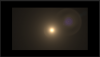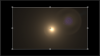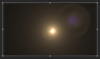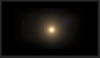Hey guys,
I have PS elements
I'm trying to make the edges of this sun picture transparent.
It has a nice yellow gradient but the problem is it cuts off at the edges so I looks unnatural when I add it to another picture.
How can I soften the edges so that the sun ray doesn't appear as cut off?

Also how can I remove that purple lens flare?
I have PS elements
I'm trying to make the edges of this sun picture transparent.
It has a nice yellow gradient but the problem is it cuts off at the edges so I looks unnatural when I add it to another picture.
How can I soften the edges so that the sun ray doesn't appear as cut off?

Also how can I remove that purple lens flare?