Liam Harris
Member
- Messages
- 18
- Likes
- 2
Welcome to Photoshop Gurus forum. Register a free account today to become a member! It's completely free. Once signed in, you'll enjoy an ad-free experience and be able to participate on this site by adding your own topics and posts, as well as connect with other members through your own private inbox!
Thank you so Much - Im new to Photoshop really apreciate your helpJust inverted colours. Let us know if you need something different.
View attachment 117306
In that case, I will explain how I did it too so you know for next time.Im new to Photoshop
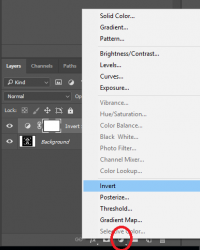
Thank you - Not many people would help like you have. If im stuck in future ill deffo drop you a messageIn that case, I will explain how I did it too so you know for next time.
Just open the image, go to Adjustments in the layers palette (shown in red circle below) and select Invert. This will open an Adjustment to the background layer. This also has a blank mask applied to it - if you want to mask anything out, just paint over with a black brush.
View attachment 117307
You would be surprised how many people in this forum love assisting anyone who wants to express their creativity using PS.Not many people would help
Is there an easy way to enhance image quality on an image i have ? Sorry to ask againYou would be surprised how many people in this forum love assisting anyone who wants to express their creativity using PS.
AFAIK, simple answer is 'No you can not increase quality of an image to fill in pixel information you do not have', but in some cases, it is easy to trick the eye into believing the image is better quality. An example is increasing DPI of the image. Another is increasing Sharpness of the outline. Another is repainting solid colours. Which technique(s) you use depends on the task at hand.Is there an easy way to enhance image quality on an image i have ?
Its just an image of a friend who has passed and its for a memory pilllow to be printed but the image isnt the best qulityQuestions that are not related to this thread can be part of a new thread.
AFAIK, simple answer is 'No you can not increase quality of an image to fill in pixel information you do not have', but in some cases, it is easy to trick the eye into believing the image is better quality. An example is increasing DPI of the image. Another is increasing Sharpness of the outline. Another is repainting solid colours. Which technique(s) you use depends on the task at hand.
