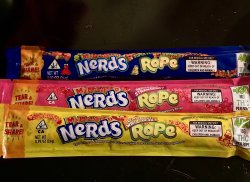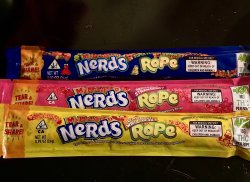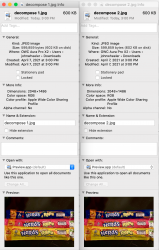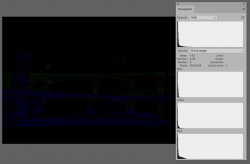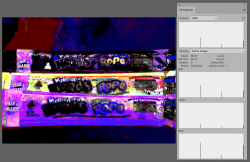Hi
@Crazyizaz
I too do not exactly understand the question yet I can tell you about the two files.
First, both in your first post and your second post all of the images are JPEG files and not PNG files. They also went through the JPEG lossey compression so if there is some subtle difference between the two images, the lossey compression will mask some of those differences.
That said, there is some yet not a lot of differences between the two images. First here is a side by side info comparisonz;
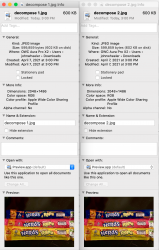
It shows
- they are both JPEG images
- they are identical in pixel size and also total image size (thats a bit unusual for compressed images)
- they are using an unusual Color profile that IOS 10 and beyond only use when sending via mail for wide gamut. If you want careful comparison between the images, they should not go through any type of other conversion and should remain as the original file format and color space.
Note that special steps had to be taken to read both files into Photoshop as I get an error flag noting that those color profiles are input only (yellow flag)
Next, I looked for the exact pixel differences between the two image. I overlaid them in Photoshop and used a difference blend. To the first order it came out black yet a histogran on the right shows that the color numbers did have some significant differences:
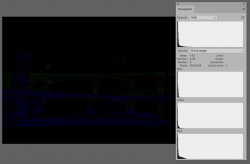
Then I amplified the image so that any pixel that had non zero bits in their color channel would be maxed out on a channel basis. So the image below has max amplification for you to see where the differences were located.
So some modification was made (don't know what) yet it created very subtle differences between the images.
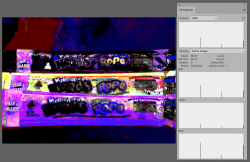
That is as far as I can take it with the limitations of the image being JPEG and in a non standard color profile.
Hope this helps
John Wheeler