(PSD or Tiff). Grayscale (black & white) images.
All Photoshop Grayscale images must be sent at 100% of imprint size and at least 600 dpi.
im little confused how to se imprin size and 600 dpi?
and i have to get this with no backround, im sorry im new to photoshop and thank for your help <3
All Photoshop Grayscale images must be sent at 100% of imprint size and at least 600 dpi.
im little confused how to se imprin size and 600 dpi?
and i have to get this with no backround, im sorry im new to photoshop and thank for your help <3