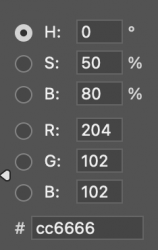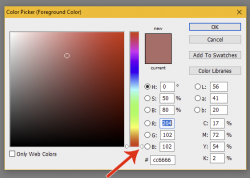Hello everyone,
I opened one image on Photoshop this morning and started to fumble with some of the controllers in the Colours window. For the first time in my life, I clicked on the small circe before the H on the HSB colour mode.
Now I cannot deselect that H selection and I wonder if this is normal and if there's a way to revert the color bar to its former state. The other color modes (CMYK, RGB...) do not have any of their basic colours selected.
I am enclosing an image of the Color Window at the very end of the message so you can see what the problem is.
Thank you very much for your help and kindness.
.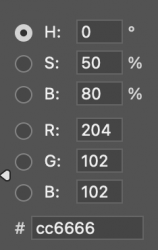
I opened one image on Photoshop this morning and started to fumble with some of the controllers in the Colours window. For the first time in my life, I clicked on the small circe before the H on the HSB colour mode.
Now I cannot deselect that H selection and I wonder if this is normal and if there's a way to revert the color bar to its former state. The other color modes (CMYK, RGB...) do not have any of their basic colours selected.
I am enclosing an image of the Color Window at the very end of the message so you can see what the problem is.
Thank you very much for your help and kindness.
.