Photoshop Gurus Forum
Welcome to Photoshop Gurus forum. Register a free account today to become a member! It's completely free. Once signed in, you'll enjoy an ad-free experience and be able to participate on this site by adding your own topics and posts, as well as connect with other members through your own private inbox!
You are using an out of date browser. It may not display this or other websites correctly.
You should upgrade or use an alternative browser.
You should upgrade or use an alternative browser.
$1r_M4x1mu$
Guru
- Messages
- 1,501
- Likes
- 296
i did this last night i cannot seem to get into a project so just do them very fast
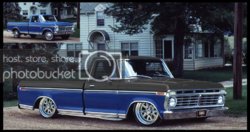
this one i started today got bored so thought go back to it later bailey so i think this is the way forward

i found a tutorial on the fish eye lense effect so i had a bash at that

first ever chop i did not even on ps but i dont think it come out mega bad

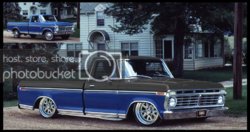
this one i started today got bored so thought go back to it later bailey so i think this is the way forward

i found a tutorial on the fish eye lense effect so i had a bash at that

first ever chop i did not even on ps but i dont think it come out mega bad

Paul
Former Member
- Messages
- 12,878
- Likes
- 7,023
Dude...that gets you no merit points this evening young sir.
I meant what car you driving, you have answered that in some detail - Fronteras are a bit dated now though, maybe it's a vauxhall thing you have going on mate?
I have a vauxhall monster myself, it's a 3.5 litre commodore exec goes like stink in a clean room.
Tell me and the rest of us reading this how you made the car images please.
I meant what car you driving, you have answered that in some detail - Fronteras are a bit dated now though, maybe it's a vauxhall thing you have going on mate?
I have a vauxhall monster myself, it's a 3.5 litre commodore exec goes like stink in a clean room.
Tell me and the rest of us reading this how you made the car images please.
found the inmage i wanted
duplicate the background use the polygon lasso to select the car and the top of the image to lower the car hit ctrl+c then ctrl+v drag the car your desired amnount lower. lowering done.
wheels find a image of the wheels you want and you the eliptical tool i think its called to select the wheel cut and paste into your image adjust till it looks right in the arch thats how i do wheels.
paint i agian select with lasso and duplicate incase you have to vut windows back to the right colour the go to image, hue/saturation, the make sure you are colourising and adjust the sliders till you hve the colour you want. mask and deleat the cloured windows and there you have it most of the images i do
duplicate the background use the polygon lasso to select the car and the top of the image to lower the car hit ctrl+c then ctrl+v drag the car your desired amnount lower. lowering done.
wheels find a image of the wheels you want and you the eliptical tool i think its called to select the wheel cut and paste into your image adjust till it looks right in the arch thats how i do wheels.
paint i agian select with lasso and duplicate incase you have to vut windows back to the right colour the go to image, hue/saturation, the make sure you are colourising and adjust the sliders till you hve the colour you want. mask and deleat the cloured windows and there you have it most of the images i do
Paul
Former Member
- Messages
- 12,878
- Likes
- 7,023
try this it might help some Non-Destructive Dodge and Burn in Photoshop
Hoogle
Guru
- Messages
- 8,333
- Likes
- 2,587
to succesfully darken the colour of the car and still keep shine if you want the grey/ black change I prefer to go into the channels pallet and copy the channel that has the best matching colour and then mask it back in in a new layer above the car following with a slight hue saturation to mimic some of the enviroments colours to get a more realistic reflection.




Hoogle
Guru
- Messages
- 8,333
- Likes
- 2,587
make a selection of the car colour you want to change in this case it was red on your layers panel you should see a tab called channels control click the 1 that has the best colour as they will all be greyscale then edit > copy go back to your layers panel and edit > paste you should see a greyscale copy of your image on top now then making sure you still have the red selected apply a layer mask and it should mask out everything else bt the car colour change. But maybe it is best to get to know your way around photoshop first.
