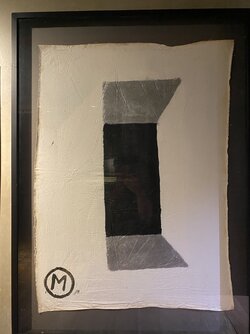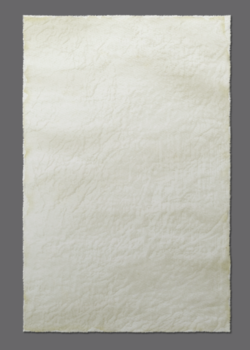I recently saw these on my travels and they inspired me quite a bit to do something similar. I am fairly new to graphic designing ao thought i would check how some of you would approach something like this? Key things that i would want to take from these:
These are obviously real, and they used real cavas pieces, what would you do to recreate that realness effect to make them look similar?
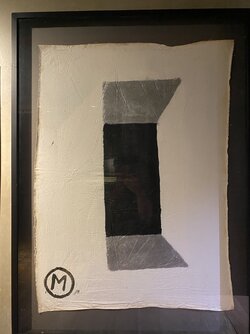


These are obviously real, and they used real cavas pieces, what would you do to recreate that realness effect to make them look similar?