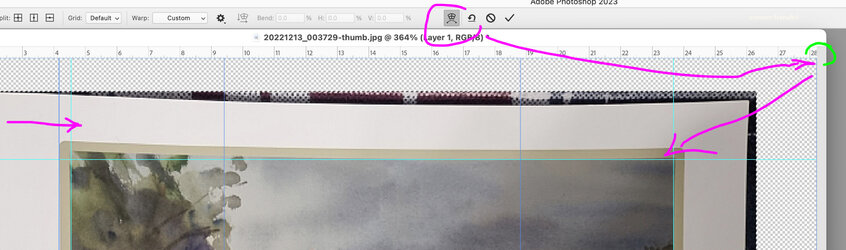Hi, to distort the image using transform.
1. first pull guides out of the side ruler, and place them just touching the inner closest border of the image that is ten straightest you want.
2 go Command T (iMac) and then use the transform grid at the top to manipulate the orders, as they wont have must effect on the main center of the image.
3. click on the corner handles (one at a time) and drag them towards the middle of the image slightly. remember there may be a slight "Rubber-banding" to other parts of the image.
4. repeat on each corner..
when satisfied with how straight the inner image may be, THEN and only then hit enter, which will force photoshop the fully render the distortion.
note. this is the quick reply. a more complex method id to use small sections, like each edge and doing this "per section", and even then selection smaller and smaller sections, doing this all in turn. over and over till you get it all perfect.
as I said this was just a quick reply to show you how.
Regards, Sandy