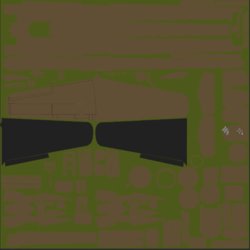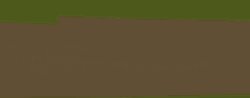Hi everyone
After a bit of advice please, I am trying to create this uneven surface effect you can see on the side of this Lancaster Bomber. I would like to add it as a final layer above all paint, panel lines etc. I have had a mess about with bevel & emboss, contour and texture on the Blending Options of a final layer, but while it looks ok-ish it's not quite right. if you notice in the picture it takes the unevenness follows a grid pattern where the outside aluminium is riveted to a metal frame. This is what I am trying to duplicate. Any thoughts, please?

After a bit of advice please, I am trying to create this uneven surface effect you can see on the side of this Lancaster Bomber. I would like to add it as a final layer above all paint, panel lines etc. I have had a mess about with bevel & emboss, contour and texture on the Blending Options of a final layer, but while it looks ok-ish it's not quite right. if you notice in the picture it takes the unevenness follows a grid pattern where the outside aluminium is riveted to a metal frame. This is what I am trying to duplicate. Any thoughts, please?