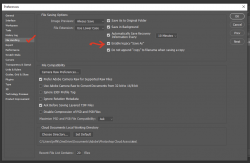Dianoban
Member
- Messages
- 24
- Likes
- 2
I usually shoot RAW and save TIFF. TIFF format takes up too much drive space and I do not have to save every image as TIFF format. So, I start to save most of my images as jpeg format.
I have a problem when I save for jpeg format. I have to click on "save a copy" first, then I have the options to select jpeg format. It saves as TIFF format automatically if not click "save a copy" before saving.
How to set up Photoshop cc 2021 for saving jpeg format without clicking "save a copy" first?
Thanks.
I have a problem when I save for jpeg format. I have to click on "save a copy" first, then I have the options to select jpeg format. It saves as TIFF format automatically if not click "save a copy" before saving.
How to set up Photoshop cc 2021 for saving jpeg format without clicking "save a copy" first?
Thanks.