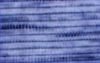Elizabeth Jensen
Member
- Messages
- 16
- Likes
- 6
Hi Guys..
So normally I'm good enough at selection the pixels I want in a photo, and/or change the color of it.
But right now I'm sitting with some sweatshirt styles, and they make me crazy, because I cannot seem to figure it out.
I have attached det style I need to edit, so you can follow what I talk about.
So right now the sweatshirt is ground color light grey and it has this injection yarn in it, which is dark grey / black.
What I need to do is to make the ground color dark blue and the injection yarn in it then has to be white.
I have tried color range, magic wand, replace color and you name it.
What is also really not working for me is that when I try at selection the injection yarn, it also selection the shadows at the shoulders and the arms.
Really hope someone can help, it's a bit urgent.
Thanks.

So normally I'm good enough at selection the pixels I want in a photo, and/or change the color of it.
But right now I'm sitting with some sweatshirt styles, and they make me crazy, because I cannot seem to figure it out.
I have attached det style I need to edit, so you can follow what I talk about.
So right now the sweatshirt is ground color light grey and it has this injection yarn in it, which is dark grey / black.
What I need to do is to make the ground color dark blue and the injection yarn in it then has to be white.
I have tried color range, magic wand, replace color and you name it.
What is also really not working for me is that when I try at selection the injection yarn, it also selection the shadows at the shoulders and the arms.
Really hope someone can help, it's a bit urgent.
Thanks.