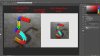tomnerobinger
New Member
- Messages
- 3
- Likes
- 0
Hello,
I am new to PS CC and I have to say it is amazing!
Now I got a question which is probably of a rather simple nature, but doing some Research on my own I wasnt able to figure out how to do what I want at all. The issue is as follows:
I have a Picture of a certain size let's say 3 Inch x 3 Inch. What I want to have is the same Picture smaller, that is e.g. 1 Inch x 1 Inch, but only in Terms of the canvas (not in Terms of Image size and I also don't care about the file size). So if e.g. I Change the Resolution, the Picture will be displayed smaller in Photoshop, but once I open it with another Picture Viewer (e.g. from Windows), it will be the same size displayed as before (3 x 3), but more blurry. This is not what I want.
Instead, the Picture should be opened in 1 Inch x Inch canvas-size, that is much less space used than before. How is it possible? I also want the Image relative to the original size, so it is not distorted.
I hope my Explanation was clear. If not, please feel free to ask.
Best,
tom
I am new to PS CC and I have to say it is amazing!
Now I got a question which is probably of a rather simple nature, but doing some Research on my own I wasnt able to figure out how to do what I want at all. The issue is as follows:
I have a Picture of a certain size let's say 3 Inch x 3 Inch. What I want to have is the same Picture smaller, that is e.g. 1 Inch x 1 Inch, but only in Terms of the canvas (not in Terms of Image size and I also don't care about the file size). So if e.g. I Change the Resolution, the Picture will be displayed smaller in Photoshop, but once I open it with another Picture Viewer (e.g. from Windows), it will be the same size displayed as before (3 x 3), but more blurry. This is not what I want.
Instead, the Picture should be opened in 1 Inch x Inch canvas-size, that is much less space used than before. How is it possible? I also want the Image relative to the original size, so it is not distorted.
I hope my Explanation was clear. If not, please feel free to ask.
Best,
tom