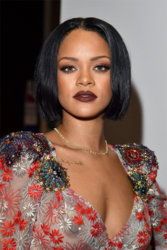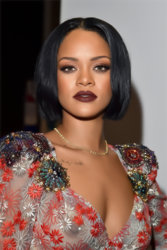sleepingroses
New Member
- Messages
- 3
- Likes
- 1
Hi all!
I need some help with something I have been struggling to replicate myself - although this could be because I haven't really touched Photoshop in 8 years.
I would like to know the steps I need to take in order to make my pictures look similar - colour wise (saturated pinks and blues) and filter wise (a very soft, almost painted look)
I have tried using a frequency separation technique as well as surface blur but am becoming quite frustrated with myself.
I would greatly appreciate any help! Thank you in advance



I need some help with something I have been struggling to replicate myself - although this could be because I haven't really touched Photoshop in 8 years.
I would like to know the steps I need to take in order to make my pictures look similar - colour wise (saturated pinks and blues) and filter wise (a very soft, almost painted look)
I have tried using a frequency separation technique as well as surface blur but am becoming quite frustrated with myself.
I would greatly appreciate any help! Thank you in advance