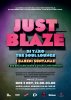Nils Jp Werner
New Member
- Messages
- 2
- Likes
- 0
Hello!
Need some help figuring out how to replicate the background of this picture. The concrete/wall texture is easy but the multicoloured vignette is a little harder :lol: Also the text is just 3dified in photoshop right?
thesoullounge. se/wp-content/uploads/2011/10/justblaze_2nov_sthlm_webb.jpg
Need some help figuring out how to replicate the background of this picture. The concrete/wall texture is easy but the multicoloured vignette is a little harder :lol: Also the text is just 3dified in photoshop right?
thesoullounge. se/wp-content/uploads/2011/10/justblaze_2nov_sthlm_webb.jpg