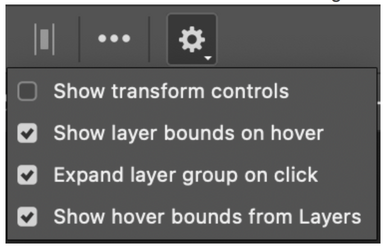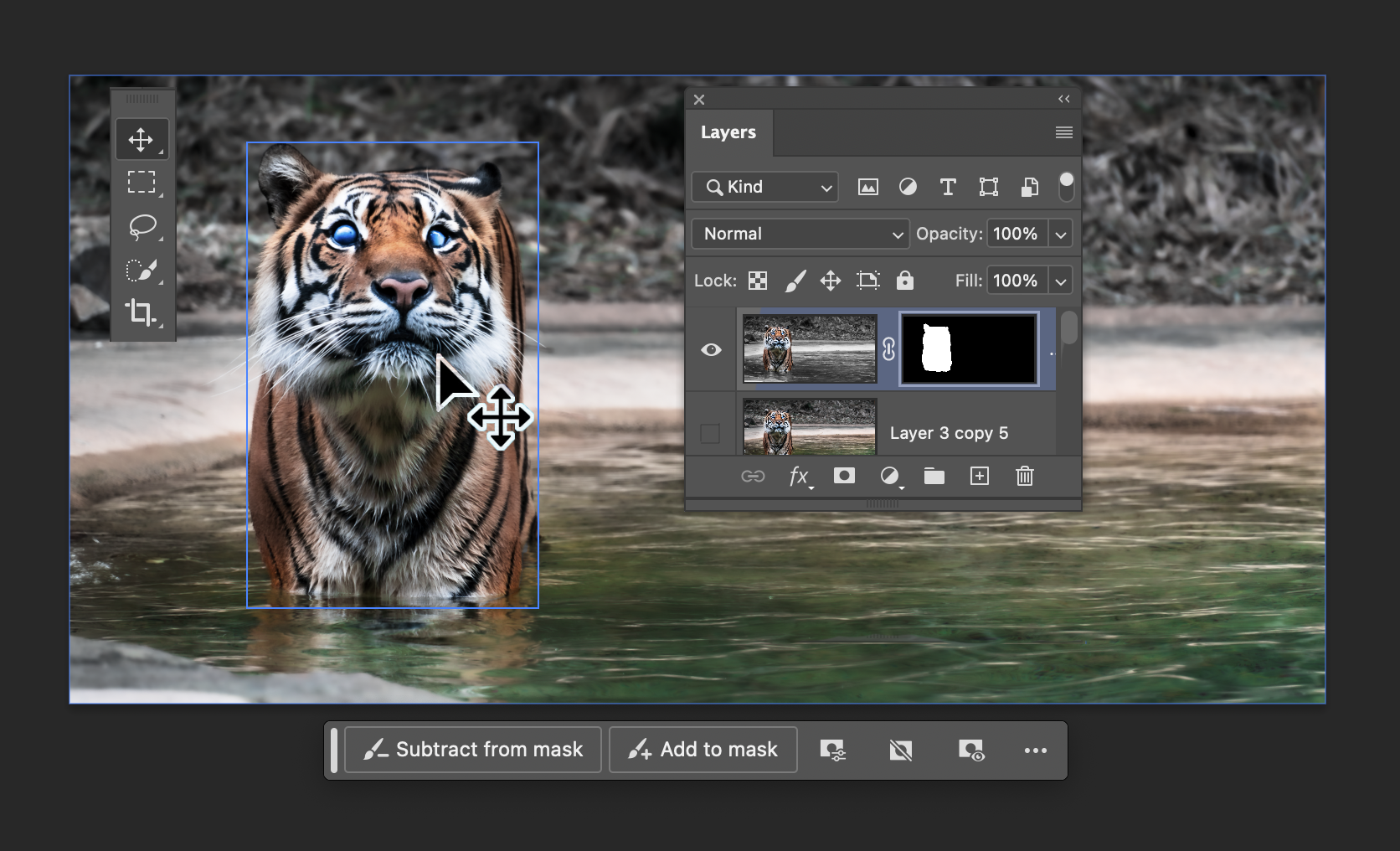I use photoshop primarily for drawing, often with many layers. I've been using PShop for 25 years. Suddenly there is a rectangular border that shows up around layer areas as I move my cursor around the screen or on the layers list. I've unclicked everything in the view/extras and show menu, which stops it for a few moments until the border lines return which they do momentarily. How can I permanently stop them?
Photoshop Gurus Forum
Welcome to Photoshop Gurus forum. Register a free account today to become a member! It's completely free. Once signed in, you'll enjoy an ad-free experience and be able to participate on this site by adding your own topics and posts, as well as connect with other members through your own private inbox!
How to remove layers border line
- Thread starter Hone
- Start date