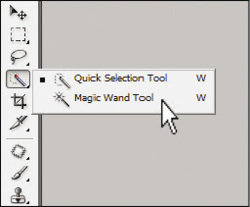Hi All,
The title says it all really,
Im got this image which is attached and im trying to remove the back color of white to transparent...
But im kind of stuck on how to go about this im sure its only a few clicks in photoshop but not to sure where to start....
Any advice will be highly appreciated.

The title says it all really,
Im got this image which is attached and im trying to remove the back color of white to transparent...
But im kind of stuck on how to go about this im sure its only a few clicks in photoshop but not to sure where to start....
Any advice will be highly appreciated.