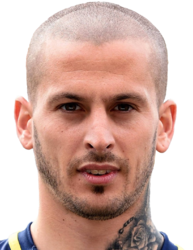ThatAlexKido
New Member
- Messages
- 1
- Likes
- 0
Hi there,
I'm new to this forum - I've used Photoshop for a while but I'm a bit stuck on this one.
I really want to recreate this effect used on the players sketch, with the colour + black and white, but I'm a bit stuck. I've tried using filters on Photoshop but they're not having the same desired effect, have a feeling I need to overlay some colour but not sure how. Any help?

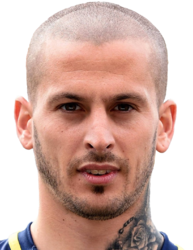
I'm new to this forum - I've used Photoshop for a while but I'm a bit stuck on this one.
I really want to recreate this effect used on the players sketch, with the colour + black and white, but I'm a bit stuck. I've tried using filters on Photoshop but they're not having the same desired effect, have a feeling I need to overlay some colour but not sure how. Any help?