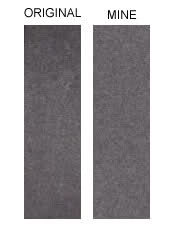Since 2days I am trying to reach such effect, and till now my results are not so good 
I was trying to monochromatic noise having two layers, a white one under black- this white I treated with noise and later deleted black layer with big soft pen, but results are not equal
Has someone idea how to reach such natural effect?
Your sincerly
Desperate begginer
photo is here: http://i273.photobucket.com/albums/jj210/sicilpol/IMGLarge.jpg
I was trying to monochromatic noise having two layers, a white one under black- this white I treated with noise and later deleted black layer with big soft pen, but results are not equal
Has someone idea how to reach such natural effect?
Your sincerly
Desperate begginer
photo is here: http://i273.photobucket.com/albums/jj210/sicilpol/IMGLarge.jpg