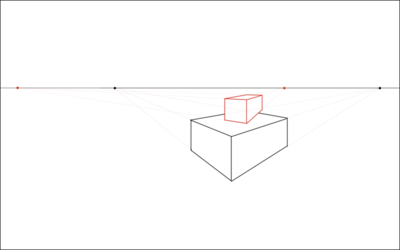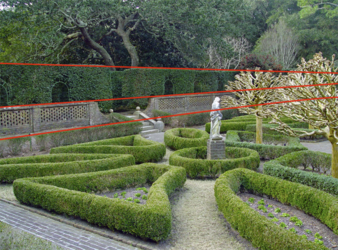I went through this video and I thought I got it right. My understand is
And, assuming the swimmer is correctly placed, for the woman on the right, there's no background information to figure her horison.

Is this correct?
- Find the horizon in the main image (the river - I found it with the red line)
- find the horizon of the other image (for the swimmer on the left the horizon is on her hips)
And, assuming the swimmer is correctly placed, for the woman on the right, there's no background information to figure her horison.

Is this correct?