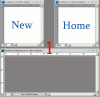Ewerton Gomes
New Member
- Messages
- 3
- Likes
- 0
Hello,
First I would like to apologize for my english sucks.
I wonder if anyone knows how to make that I can merge a layer at the end of another.
is an example
testo want the "new" merge with "home" when finished leyar.
View attachment teste.psd
First I would like to apologize for my english sucks.
I wonder if anyone knows how to make that I can merge a layer at the end of another.
is an example
testo want the "new" merge with "home" when finished leyar.
View attachment teste.psd