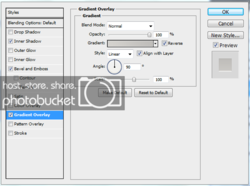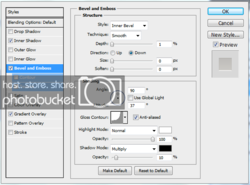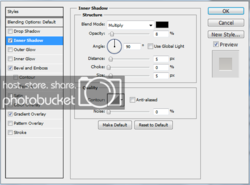Photoshop Gurus Forum
Welcome to Photoshop Gurus forum. Register a free account today to become a member! It's completely free. Once signed in, you'll enjoy an ad-free experience and be able to participate on this site by adding your own topics and posts, as well as connect with other members through your own private inbox!
You are using an out of date browser. It may not display this or other websites correctly.
You should upgrade or use an alternative browser.
You should upgrade or use an alternative browser.
How to make simual to this design
- Thread starter xAlbanian
- Start date
Hoogle
Guru
- Messages
- 8,333
- Likes
- 2,587
when you say background do you mean the gray boxes and the very thin line arts or do you mean making the emblems.
The emblems are possible by making similar in a 3d application or if you are very good at producing faux 3d using gradients and shadows you can make similar in photoshop/illustrator.
as for the actual background it appears to be just a gray shape with a half tone pattern overlay and then some very fine rectangle boxes overlayed.
The emblems are possible by making similar in a 3d application or if you are very good at producing faux 3d using gradients and shadows you can make similar in photoshop/illustrator.
as for the actual background it appears to be just a gray shape with a half tone pattern overlay and then some very fine rectangle boxes overlayed.
- Messages
- 23,860
- Likes
- 13,627
Your first post was closed. There's a question of copyright.
http://www.photoshopgurus.com/forum/general-photoshop-board/47690-looking-editor.html
http://www.photoshopgurus.com/forum/general-photoshop-board/47690-looking-editor.html
Hoogle
Guru
- Messages
- 8,333
- Likes
- 2,587
ah well even if he is not He gave me motivation to make my own emblem and here is a blank 1 if your interested in emblems not as grungy as your example but was a quick fun thing to make I left the bottom blank so that you can use your own text etc.

And because it is very quickly made and poor workmanship you can distribute this image however you like.

And because it is very quickly made and poor workmanship you can distribute this image however you like.