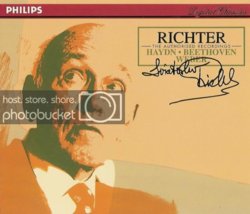Hello,
I would like to take a photo of my face and make it appear in the same way as on the picture below, but I don't know Photoshop well enough to even know where to start. (None of the filters get close to what I want to achieve). Can I do this in PS?
Or do I need a plugin for it?
Thanks for any help on where to start!
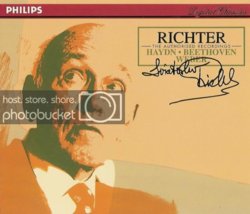
I would like to take a photo of my face and make it appear in the same way as on the picture below, but I don't know Photoshop well enough to even know where to start. (None of the filters get close to what I want to achieve). Can I do this in PS?
Or do I need a plugin for it?
Thanks for any help on where to start!