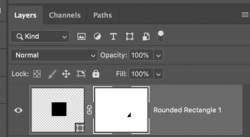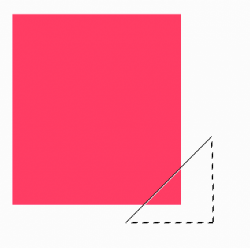Hi Gurus I am trying to achieve some corner shapes similar to the attached images I come across. I tried to achieve it using shape properties option in Photoshop. But I could not achieve the one am looking for. I have a strong feeling the original ones made of a different application called sketch? Even I tried the tool which I previously using before I started to learn photoshop. Can you guide me, please? i attached all the images for your reference so that you can guide me where I went wrong. Thank you !!
These are the original ones :


This is the properties panel of my ps:


These are the original ones :


This is the properties panel of my ps: