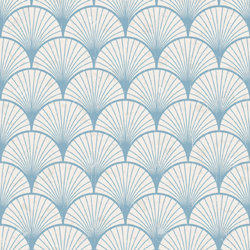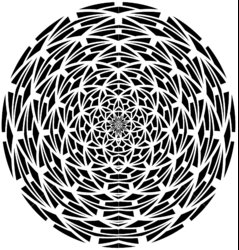Photoshop Gurus Forum
Welcome to Photoshop Gurus forum. Register a free account today to become a member! It's completely free. Once signed in, you'll enjoy an ad-free experience and be able to participate on this site by adding your own topics and posts, as well as connect with other members through your own private inbox!
You are using an out of date browser. It may not display this or other websites correctly.
You should upgrade or use an alternative browser.
You should upgrade or use an alternative browser.
How to make a vortex with a pattern?
- Thread starter danielb
- Start date
Thanks for the reply, the thing with polar cordinates is that it is warping the pattern image itself, so each individual part of the pattern gets new properties that are different from a vortex kind of effect... With polar cordinates it warps the shapes towards the end of the circle (the outer rim)
I am trying to make the pattern do the following, go from small to big in a circular form where the small is in the middle and the big is outside.
Here is another example of the effect I am trying to achive, look at the old tattoo made of hexagons in the middle:
I am trying to make the pattern do the following, go from small to big in a circular form where the small is in the middle and the big is outside.
Here is another example of the effect I am trying to achive, look at the old tattoo made of hexagons in the middle:
Attachments
Thanks for the reply, the thing with polar cordinates is that it is warping the pattern image itself, so each individual part of the pattern gets new properties that are different from a vortex kind of effect... With polar cordinates it warps the shapes towards the end of the circle (the outer rim)
I am trying to make the pattern do the following, go from small to big in a circular form where the small is in the middle and the big is outside.
Here is another example of the effect I am trying to achive, look at the old tattoo made of hexagons in the middle:
First test using "polar cordinates"
Here is another example of what polar cordinates does to the pattern, notice the outer rim, the triangles have warped completley..
I replyed with more detail in the reply under this one..
Attachments
- Messages
- 23,872
- Likes
- 13,629
Hello and welcome to PSG.
This is simple. It works better to go from large to small.
Create a pattern (circular).
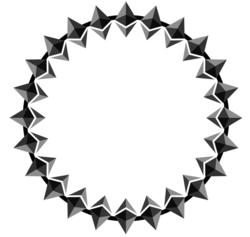
Duplicate the pattern.
Enter Free Transform, hold Opt/Alt + Cmd/Cntrl and use a corner handle to reduce and rotate.
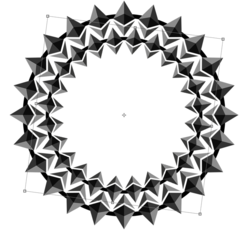
Hit enter to accept the change.
Then use Step and Repeat.
Press and Hold.............Shift + Opt/Alt + Cmd/Cntrl + hit the T key as many times as needed.
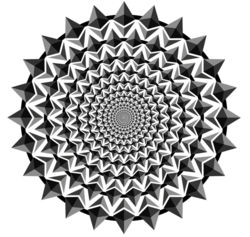
Done
Edit: This one is not geometric, but as a quick example, you get the idea.

This is simple. It works better to go from large to small.
Create a pattern (circular).
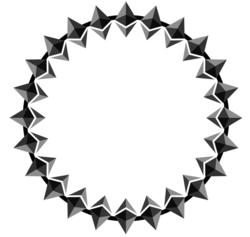
Duplicate the pattern.
Enter Free Transform, hold Opt/Alt + Cmd/Cntrl and use a corner handle to reduce and rotate.
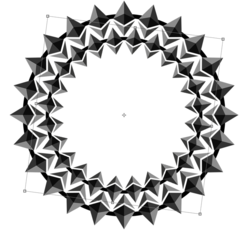
Hit enter to accept the change.
Then use Step and Repeat.
Press and Hold.............Shift + Opt/Alt + Cmd/Cntrl + hit the T key as many times as needed.
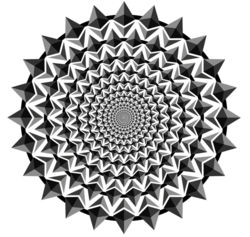
Done
Edit: This one is not geometric, but as a quick example, you get the idea.

Last edited:
Hello and welcome to PSG.
This is simple. It works better to go from large to small.
Create a pattern (circular).
Duplicate the pattern.
Enter Free Transform, hold Opt/Alt + Cmd/Cntrl and use a corner handle to reduce and rotate.
Hit enter to accept the change.
Then use Step and Repeat.
Press and Hold.............Shift + Opt/Alt + Cmd/Cntrl + hit the T key as many times as needed.
Done
Edit: This one is not geometric, but as a quick example, you get the idea.
Awesome!! This is exactly how to do it! you are a genius, well done!