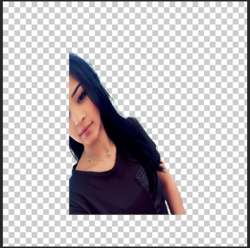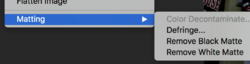Hello, i'm creating different strange exercise to push myself and sometimes i get stuck in the last 10%. I want to blend this two layers even if the hair selection is not perfect. I'm studying how to improve selection using channels and it will take time, meanwhile i want to improve in changing lighting and things like that to blend two pictures because this tecniques make two pictures look realisitc even if selection is not perfect.
I used curves for the upper layers because i toghout that working on the kids layer would be more complex, i decreased ble and green with curves because the background layer is more yellowish.
Please check what i did if you have time so you can tell what are my limitis, it looks i'm improving faster in selecting and slower in blending!
thank you!

I used curves for the upper layers because i toghout that working on the kids layer would be more complex, i decreased ble and green with curves because the background layer is more yellowish.
Please check what i did if you have time so you can tell what are my limitis, it looks i'm improving faster in selecting and slower in blending!
thank you!