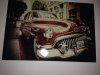seiftawfik
New Member
- Messages
- 2
- Likes
- 0
Hi All,
I'm new to this forum and hope someone can help me. I do photography and one of my friends asked me to give him some of my photos to hang on his wall. But he want a specific effect like the one I'm putting in the attachment. Can someone help me or direct me to a tutorial where I can see how this effect on the photo can be done.
Thanks.
I'm new to this forum and hope someone can help me. I do photography and one of my friends asked me to give him some of my photos to hang on his wall. But he want a specific effect like the one I'm putting in the attachment. Can someone help me or direct me to a tutorial where I can see how this effect on the photo can be done.
Thanks.