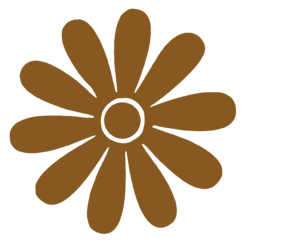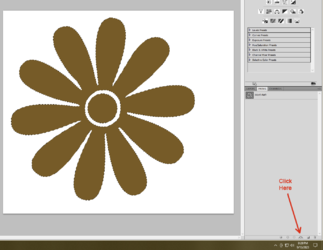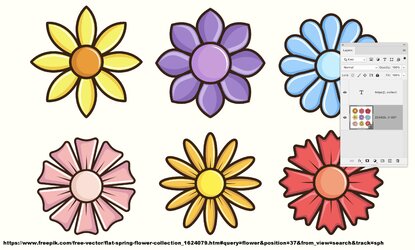I hope someone knows how to do this because I can't figure it out.
I am making a mockup. I need to open and resize a file to place onto a photo. I have the file as an .svg and .png. Every time I open the .svg in PS it is pixelated to the point where I can't use it. (PS asks for the size I resize it down or up and it opens pixelated.). I thought .svg files could be resized without pixelation?
Here's my files:
The truck -backround image
Flowers - need to be re-sized/ color changed (I guess I can't upload the .svg file)
Also If someone has an easier way to do this kind of thing I would to hear it!!
to hear it!!

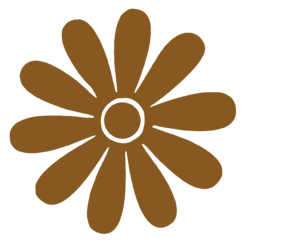
I am making a mockup. I need to open and resize a file to place onto a photo. I have the file as an .svg and .png. Every time I open the .svg in PS it is pixelated to the point where I can't use it. (PS asks for the size I resize it down or up and it opens pixelated.). I thought .svg files could be resized without pixelation?
Here's my files:
The truck -backround image
Flowers - need to be re-sized/ color changed (I guess I can't upload the .svg file)
Also If someone has an easier way to do this kind of thing I would