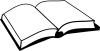Photoshop Gurus Forum
Welcome to Photoshop Gurus forum. Register a free account today to become a member! It's completely free. Once signed in, you'll enjoy an ad-free experience and be able to participate on this site by adding your own topics and posts, as well as connect with other members through your own private inbox!
You are using an out of date browser. It may not display this or other websites correctly.
You should upgrade or use an alternative browser.
You should upgrade or use an alternative browser.
How to fill layer with image?
- Thread starter jusciusrr
- Start date
SeniorS
Guru
- Messages
- 1,747
- Likes
- 520
How familiar you are with PS?
I'm asking because i would do "simple":
1. Copy flag.
2. Select page with magicwand and use that selection as mask on flag.
3. Unchain flag and mask!
4. Play with transform (like warp, skew, rotate etc) till get good natural result.
(i know one who could sugest use cliping mask but i'm still not get used to it)
I'm asking because i would do "simple":
1. Copy flag.
2. Select page with magicwand and use that selection as mask on flag.
3. Unchain flag and mask!
4. Play with transform (like warp, skew, rotate etc) till get good natural result.
(i know one who could sugest use cliping mask but i'm still not get used to it)
iDad
Guru
- Messages
- 11,578
- Likes
- 4,467
SeniorS is right use warp tool
here is a few minute file to play around with....View attachment 3824
here is a few minute file to play around with....View attachment 3824
Last edited:
Something like this, but what I need is not the actualy image of the "flag" itself, I only need the colors to be in the two pages. The lithuanian one is actually easy, can even be painted using a pencil, but the UK's needs to be copied and pasted as I realiseSeniorS is right use warp tool
here is a few minute file to play around with....View attachment 3824
Last edited:
iDad
Guru
- Messages
- 11,578
- Likes
- 4,467
enlarge the flag to fit over the page. delete what you dont need View attachment 3826
it could be better but you can improve the psd to your taste
it could be better but you can improve the psd to your taste