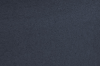Squishy435
New Member
- Messages
- 1
- Likes
- 0
I have a vector image of a business card and in order for me to send it to the printers, I need to extend the background on the photo a little more for sizing requirements. I have the original background of the photo, but I had someone recreate this business card and now the original background that I sent him is not the same shade as it used to be.
I'm very confused about all of this. I'm hoping someone can help me! I have attached the business card (vector image) and the original background.
I'm very confused about all of this. I'm hoping someone can help me! I have attached the business card (vector image) and the original background.