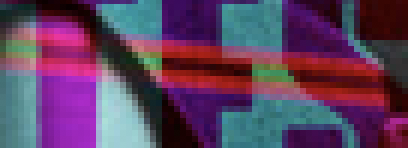MediumRare15
Member
- Messages
- 12
- Likes
- 0
Hey everyone!
Would be super grateful for tips on how to even out the color burn / linnear burn layer effect I have used on a font. On this image I just want to use the bright pink part as shown on top of the T...

I understand that it is because of the reflection from background image.
Just haven't been able to figuer out how I can keep that burn color effect, but with the color evenly spread out on all letters.
Probably a newbie question with a simple solution, but pretty new in this game, so any help is greatly appreciated!
Will buy a coffee to whoever is kind of enough to solve this conundrum
Thanks!
Would be super grateful for tips on how to even out the color burn / linnear burn layer effect I have used on a font. On this image I just want to use the bright pink part as shown on top of the T...

I understand that it is because of the reflection from background image.
Just haven't been able to figuer out how I can keep that burn color effect, but with the color evenly spread out on all letters.
Probably a newbie question with a simple solution, but pretty new in this game, so any help is greatly appreciated!
Will buy a coffee to whoever is kind of enough to solve this conundrum
Thanks!