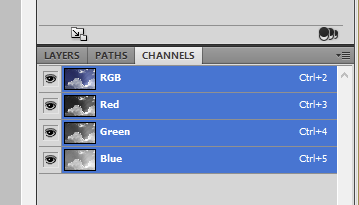I've been struggling to enhance some very faint lines, like a pencil thin light beam, against what is basically a wide blue sky background. The blue/cyan tinted background and this line are very close to the same shade, and even though you can sit back and tell there's a line or streak there... trying to use Levels, Curves, and brightness/contrast helps a little, but I can't find a way to really make that line or beam stand out indisputably. Fwiw, masking the line and artificially brightening it is not allow. I need this to be sort of 'forensic' proof that what's there is really there. Thanks.
Photoshop Gurus Forum
Welcome to Photoshop Gurus forum. Register a free account today to become a member! It's completely free. Once signed in, you'll enjoy an ad-free experience and be able to participate on this site by adding your own topics and posts, as well as connect with other members through your own private inbox!
How to enhance extremely faint lines and details?
- Thread starter Yesmine
- Start date