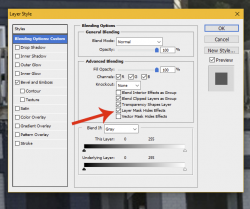In this image, I have a pole on its own layer with a Bevel & Emboss layer style. I'm trying to place the pole in the guy's hands. But as you can see, when I mask around his fingers the Bevel & Emboss layer style gets in the way.
I once saw a Photoshop tip that addresses this exact issue, essentially disabling the layer style within the mask. But now I can't remember where I saw that or how to do it.
Does anyone know how to do this?
Thanks
Rich

I once saw a Photoshop tip that addresses this exact issue, essentially disabling the layer style within the mask. But now I can't remember where I saw that or how to do it.
Does anyone know how to do this?
Thanks
Rich