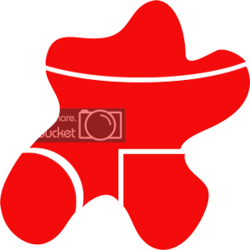If this is what you mean...
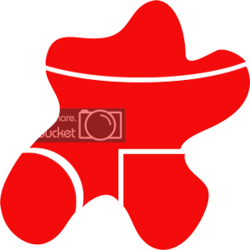
Then try this:
Note: The steps include starting from scratch.
1) Go
File > New to open a new canvas.
2) Hit
Ctrl + J to duplicate the background layer.
3) Select the
Shape tool and drag your chosen shape.
4) In the layers palette right click on your shape, and click
Rasterize Vector Mask.
5) Now right click in the layers palette on your shape again, and this time choose
Add mask to selection.
6) In the layers palette click to highlight/select
Layer 1.
7) Choose a foreground colour to fill your shape with.
8) Hit
Alt + Backspace to place your shape on layer 1.
9) Reselect/Highlight the shape layer (the top one) and from the options bar go
Layer > Delete > Layer.
10) Hit
Ctrl + D to delete the selection (Lose the marching ants).
11) Now using any selection tool, select part of your shape.
Note: It does not matter if any part of your selection is on the white background area.
12) Choose the
Move tool from the top of the toolbar, and then using the
Arrow keys move the selected part of your shape towards the outer edge of the image canvas.
13) Repeat steps 11 and 12 to move other parts of your shape.
Hope this helps you out.